The default setting for Facebook page is to always comment and post on your page as Your Page Name, even when using Facebook as your personal account. You may notice this if you comment on something another administrator has posted; Facebook won't show your own personal name as the commenter, but rather the page itself. You may want to chime in as yourself, rather than your page.
To change this, go to edit page:
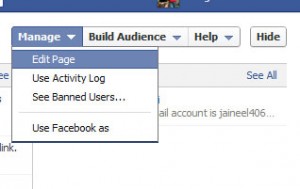
Select Edit Page from the Manage menu at top right
And then deselect the default checkbox:

Your own name, page name, and your contact email will show in the appropriate places here in the Edit Page administration panel.