The NJAES Visual Identity System is based on the new Rutgers Visual Identity System. It includes graphics and style elements that are to be employed on websites, PowerPoint presentations, and email signatures, as well as business cards, letterhead, and other print materials. The goal of the system is to provide a cohesive and unified look to all NJAES materials. To that end, we have provided examples and resources below to guide your efforts. With the closure of Rutgers University Document Services, please forward all jobs previously sent to Document Services (e.g., business cards, fax sheets, and stationery) to Georgene Granholm.
If you need help or have questions or concerns about applying the new identity to satisfy your organizational needs, please contact identity@njaes.rutgers.edu.
NJAES Visual Identity Elements
- Style Guide
- Cooperative Extension Indicias
- Email Signatures
- Logos
- PowerPoint Templates
- Stationery
- Virtual Backgrounds for Zoom/Webex Meetings
- Website Templates
Cooperative Extension Indicias
The indicia as it appears here is a mandatory statement that is to be included on all materials that are produced by Rutgers Cooperative Extension for public information, public education or public distribution.
The indicia recognizes our established funding partners and informs our public of our non-discrimination policy ensuring positive and continual notification of equal opportunity.
The text of a longer version that specifically lists all of the prohibited bases for discrimination contained in the USDA Civil Rights Policy Statement is available on the NIFA website.
Indicia for Letterhead, Newsletters, Fact Sheets, and Bulletins
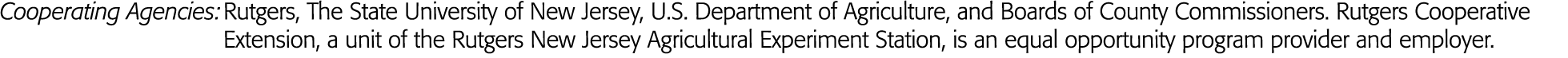
- EMF Version - resizeable (224k EMF file)
- EPS Version - resizeable (733k EPS file)
- PNG Version - 1959 pixels wide (32k PNG file)
Indicia for 3-Panel Brochures

- EMF Version - resizeable (224k EMF file)
- EPS Version - resizeable (865k EPS file)
- PNG Version - 916 pixels wide (29k PNG file)
File Formats:
EMF: Best for use with Microsoft Word. EMF files can be resized without losing image quality.
EPS: Best for print use. Professional printers will request this file type. EPS files can be resized without losing image quality. Use on color or image backgrounds to avoid white box around logo (see below for notes on EPS).
PNG: Best for use with onscreen applications (PowerPoint, websites, email). Resizing it will degrade the image quality.
EPS Notes
- EPS images do not work with modern versions of Word.
- EPS images should be printed on a PostScript printer to obtain the highest quality.
- Internet Explorer insists on dropping the e in the ".eps" file extension when downloading an EPS file. This creates a problem when trying to place the ".ps" file in an application like Microsoft Word. Make sure you save the file with an .eps extension or change the file extension once you have downloaded it.
Email Signatures
Right-click on the image to download.
Rutgers Logotype with NJAES Signature for Email Signature (SVG)
Logos
The Rutgers logos are available as zipped files from the Rutgers Signature Generator. Each zipped file contains multiple versions/file formats to meet a variety of needs.
Rutgers Logo with NJAES Signature
Go to the Signature Generator page, log in with your Rutgers NetID, click on the "Search" button, and enter "New Jersey Agricultural Experiment Station" in the search box.
PowerPoint Templates
Right-click on a filename to download.
- NJAES Template (8.5MB PowerPoint Template)
- Rutgers Cooperative Extension Template (8MB PP Template)
Stationery
Departments purchasing stationery may do so electronically through RU MarketPlace. Look for the punch-out for Dupli. If you do not have access to RU MarketPlace, you will need to contact your business manager for assistance.
Virtual Backgrounds for Zoom/WebEx Meetings
Coming soon!